Squarespace SEO: How to optimise your Squarespace website in 2020
Search engine optimisation, or SEO, is the process of improving your site's ranking in search results.
While the factors search engines like Google, Bing, and Yahoo use to rank sites are kept secret and change frequently, you might be wondering how to rank your Squarespace website?
Let's look at a few SEO benefits that are built into the Squarespace platform:
Sitemaps: Squarespace sites come with an automatic XML sitemap. Your sitemap stays current and includes all your page URLs and image metadata for SEO-friendly indexing. Read what Google says about sitemaps.
SSL Certificates: Squarespace offers free SSL certificates to all customers. Your site visitors get a secure connection on every page of your site. Google rewards you for adopting HTTPS.
Mobile-friendly: All Squarespace themes are responsive. Your content and images are automatically resized to fit different devices and screen widths. A mobile-friendly site is critical for Google.
Clean HTML and URLs: Your HTML markup and URLs are easily indexed.
Squarespace does a lot right when it comes to SEO, and it is perfectly possible to optimise a Squarespace page effectively for search and to achieve a high ranking for it. Below you’ll find our updated Squarespace SEO checklist which outlines all the key steps you need to take to make your Squarespace site rank in search results.
1. Create a ‘SSL’ version of your site
In 2014, Google announced that they wanted to see ‘HTTPS everywhere’, and that secure HTTPS websites were going to be given preference over non-secure ones in search results.
SSL as a ranking factor was initially described by Google as ‘a very lightweight signal’, but the indications are that it is becoming more significant and web browsers increasingly don’t like non-secure sites.
So it makes sense, where possible, to ensure your Squarespace site is secure — and doing so is very straightforward.
You just go to Settings > Advanced > SSL and switch SSL on.
2. Register your site with Google Search Console and Bing Webmaster Tools
Registering a website with Google Search Console and Bing Webmaster Tools is something that all site owners should do, regardless of the solution they’re using to build it. By registering your site with these two services, you are telling the two major search engines that your website exists and are ensuring it gets crawled.
3. Submit a site map to Google Search Console and Bing Webmaster Tools
Once you’ve registered your site with Google Search Console and Bing Webmaster Tools, it’s important to submit an XML sitemap to both services — this helps them index your site accurately and more quickly.
Squarespace generates a sitemap automatically for you — the URL for this on your Squarespace site is www.yourdomain.com/sitemap.xml — and you simply need to give Google Search Console and Bing Webmaster Tools this link.
4. Ensure your Squarespace site is loading as fast as it can
Page speed is a signal used by search engines to rank websites, with fast-loading sites given a preference over slower ones. Use Google Page Speed Insights to check your website.
There are quite a few things you can do to make sure your Squarespace pages load as fast as they can:
Keep image widths relatively low. Squarespace recommends that images you upload should be between 1500 and 2000 pixels in width — although depending on your template and your images, you may be able to get away with lower widths. It’s a case of balancing image size with image quality.
Use compression tools like Tiny PNG to reduce the size of any images before you upload them to Squarespace.
Use compressed JPGs rather than PNGs for images where possible.
Keep use of any external scripts or custom code on your site to a minimum.
Avoid using a large number of web fonts on your site — Squarespace suggests keeping it to two — or even consider using web safe fonts (which load faster).
If you do end up using web fonts on your site, consider using Google Fonts rather than a Type-kit ones, as case studies indicate that the former load faster (Squarespace web font library consists of both Google and Type-kit fonts).
If you’re using any YouTube or Vimeo embeds, always choose the ‘use custom thumbnail’ option. Otherwise, Squarespace has to load certain bits of content from these services, even if a visitor to your site doesn’t play a video. This can result in quite large files having to be downloaded unnecessarily, slowing down page load times.
5. Ensure you’re formatting your page titles correctly
One of the most important elements of a web page is its title tag — search engines treat it as a key piece of information when indexing a page, and your title shows up as the largest component of a search result.
You should ensure your page and post titles are never vague and ideally start with your ‘focus keyword’ - the phrase you want to rank for in search.
As a simple example, if you run Paul’s Book Shop, which is located in Glasgow and specialises in vintage book sales, you are better off using a page title which includes the phrase ‘Vintage Books Glasgow’ instead of settling for a more conventional (but less SEO friendly) ‘Paul’s Book Shop’.
A good page title for the above would be ‘Vintage Books Glasgow — Paul’s Book Shop.’
6. Use headings properly
Ignoring headings is a common mistake made by non-developers who build and update their own websites using tools like Squarespace. Instead of applying headings (H1, H2, H3 etc.) to their text, they add bold or capitalised text to break up their content.
This makes it harder for visually impaired visitors to your site using screen readers to access your content. And finally, it makes it more difficult for search engines to index your content properly.
So make sure you read up on headings and how to apply them properly to your text before you upload content to your site!
7. Add meta descriptions to your pages
Meta descriptions provide short summaries of web pages, and usually appear underneath the clickable links in a search engine results page.
Although Google says that they aren’t a ranking factor, well-written meta descriptions can encourage more clickthroughs to your website — which in turn raises the clickthrough rate (CTR) of a page. The CTR of a page is considered by SEO experts to be a ranking signal, so adding strong, keyword-rich meta descriptions to your content is very important.
8. Add alt text and optimised file names to your images
There are three main reasons for adding ‘alternative text’ to your images:
Screen readers use it to provide a description of an image to visually impaired users of your website.
Search engines use it to categorise your context.
If your image fails to load, a description of it can be displayed.
You should aim to add alt text that works for both screen readers and search engines — a description that contains your focus keywords but it is still perfectly understandable to anybody who is using a screen reader.
9. Use a simple URL structure
Using ‘clean’ URLs with a simple structure is encouraged by Google.
Clean URLs are short, simple and intelligible: as an example, if you were selling green guitars, it would be advisable to use a URL of www.yourdomain.com/green-guitars
You’ll find more information from Google on simple URL structures, but the key things to remember when creating them are:
Always use short URLs that contain relevant keywords.
Break up your URLs with punctuation if necessary to make keywords more obvious to both Google and users (i.e., www.yoursite.com/green-shoes is better than www.yoursite.com/greenshoes).
Use hyphens rather than underscores to denote spaces (i.e., www.yoursite.com/green-shoes is preferred to www.yoursite.com/green_shoes).

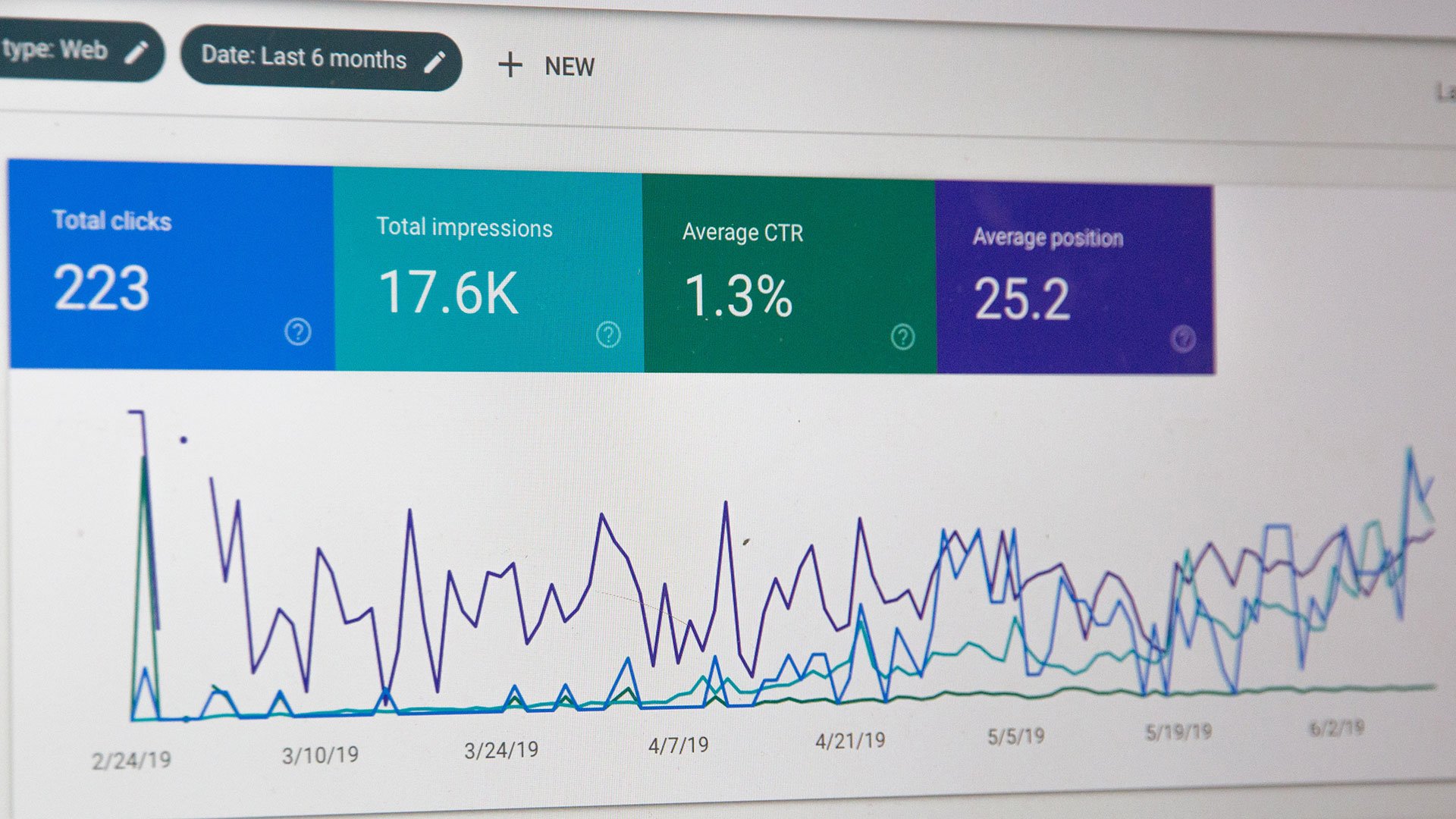




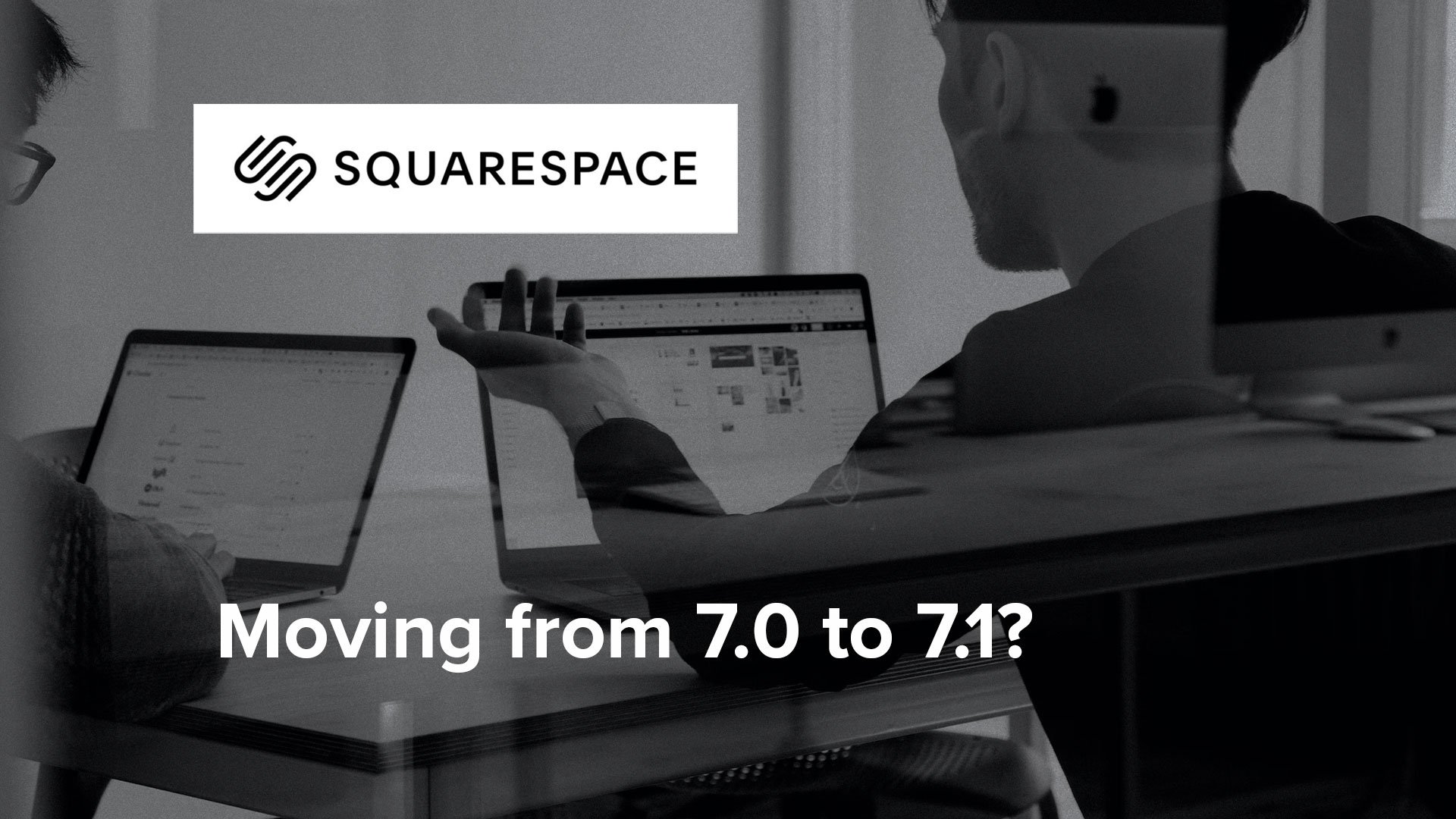




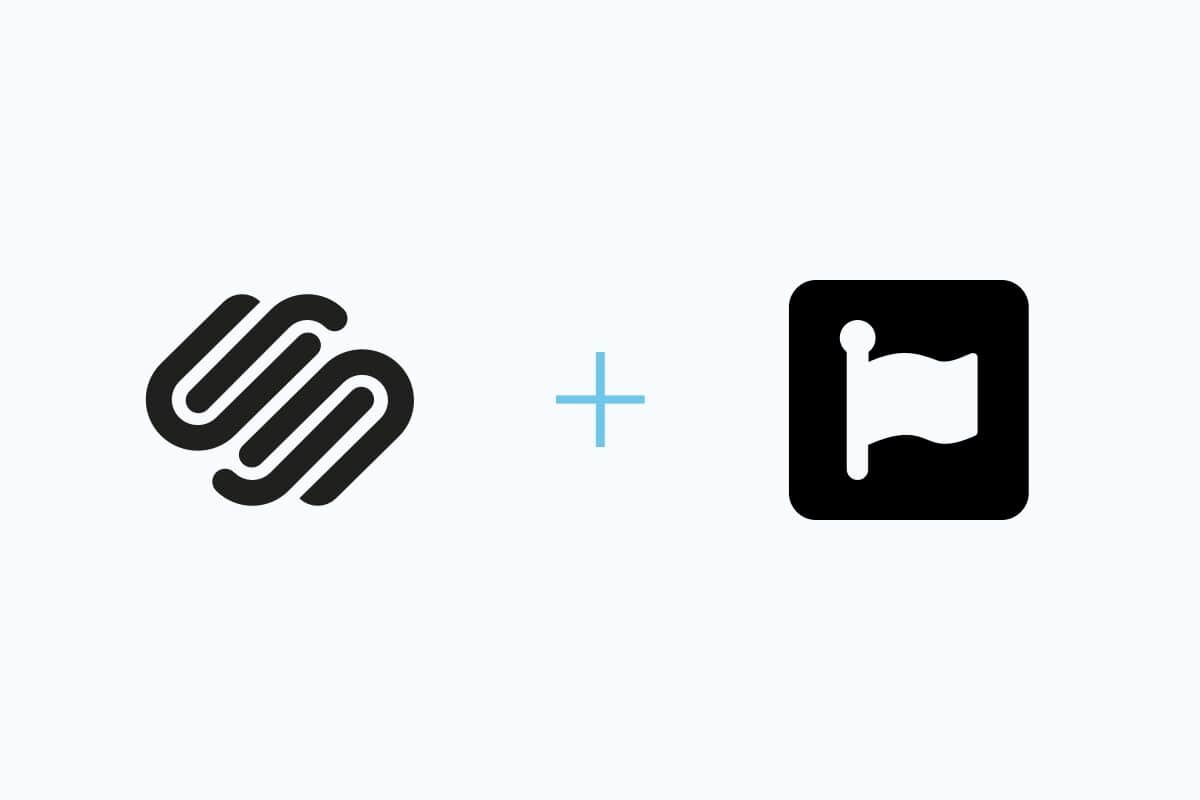







Squarespace is easy to use but there are still many benefits to hiring a professional web designer to build your website.