How to add Google Reviews to your Squarespace website
Are you looking for an easy way to add your Google Business Reviews to Squarespace?
Google reviews are a powerful tool that can help you build trust with potential customers, improve your website's SEO, and boost your bottom line. But how do you add Google Reviews to your Squarespace website?
One easy way to do this is to use the Elfsight Google Reviews app. Elfsight is a third-party app that offers a variety of widgets for Squarespace websites, including a Google Reviews widget.
Here are just a few of the reasons why you should add Google reviews to your website:
1. Build trust with potential customers
Social proof is a powerful psychological phenomenon that influences people's decisions and behaviors. When potential customers see positive reviews from other customers, they're more likely to trust your business and make a purchase.
A recent study by BrightLocal found that 85% of consumers read online reviews before making a purchase decision. And, 93% of consumers say that online reviews have an impact on their purchase decisions.
2. Improve your website's SEO
Google reviews are a valuable signal for search engines. When you have a lot of positive reviews, Google is more likely to rank your website higher in its search results. This means that more people will see your website when they search for products or services related to your business.
A study by Moz found that businesses with more Google reviews ranked higher in local search results. And, businesses with a 4.5-star rating or higher ranked higher in overall search results.
3. Boost your bottom line
Studies have shown that businesses with positive reviews generate more revenue than businesses with negative or no reviews. For example, a study by BrightLocal found that businesses with a 4.5-star rating or higher generated 42% more revenue than businesses with a 3.5-star rating or lower.
Another study by Harvard Business School found that a one-star increase in a business's Yelp rating led to a 5-9% increase in revenue.
How to add Google Reviews to your Squarespace website using the Elfsight app.
To add Google Reviews to your Squarespace website using Elfsight, follow these steps:
Create an Elfsight account and sign in.
Click the "Create New Widget" button and select the "Google Reviews" widget.
Customise the widget to your liking. You can choose the number of reviews to display, the layout of the widget, and more.
Click the "Get Code" button to copy the embed code for the widget.
Go to your Squarespace website and log in.
Click the "Edit" button on the page where you want to add the widget.
Click the "+" icon to add a new block.
Select the "Code" block.
Paste the embed code from Elfsight into the code block.
Click the "Save" button.
Your Google Reviews widget should now be displayed on your Squarespace website.
Here are some additional tips for using the Elfsight Google Reviews widget on your Squarespace website:
You can add the widget to any page on your website, including your homepage, product pages, and contact page.
You can customize the widget to match the look and feel of your website.
You can also filter the reviews that are displayed on the widget. For example, you can choose to only display reviews from the past year or reviews that have a 5-star rating.
By adding Google Reviews to your Squarespace website, you can show potential customers that you are a trusted and reliable business. This can help you increase website traffic, generate leads, and boost sales.
Are you struggling to make your website stand out in the online crowd?
Our team specialises in web design, ecommerce and SEO and digital marketing services that can help you achieve your online goals. Whether you need a website revamp, a solid SEO strategy, or assistance with social media marketing, we've got you covered.
Take the next step towards improving your website's visibility and attracting more visitors. Contact us today for a free consultation and let's discuss how we can tailor our services to meet your specific needs. Your online success is just a click away.






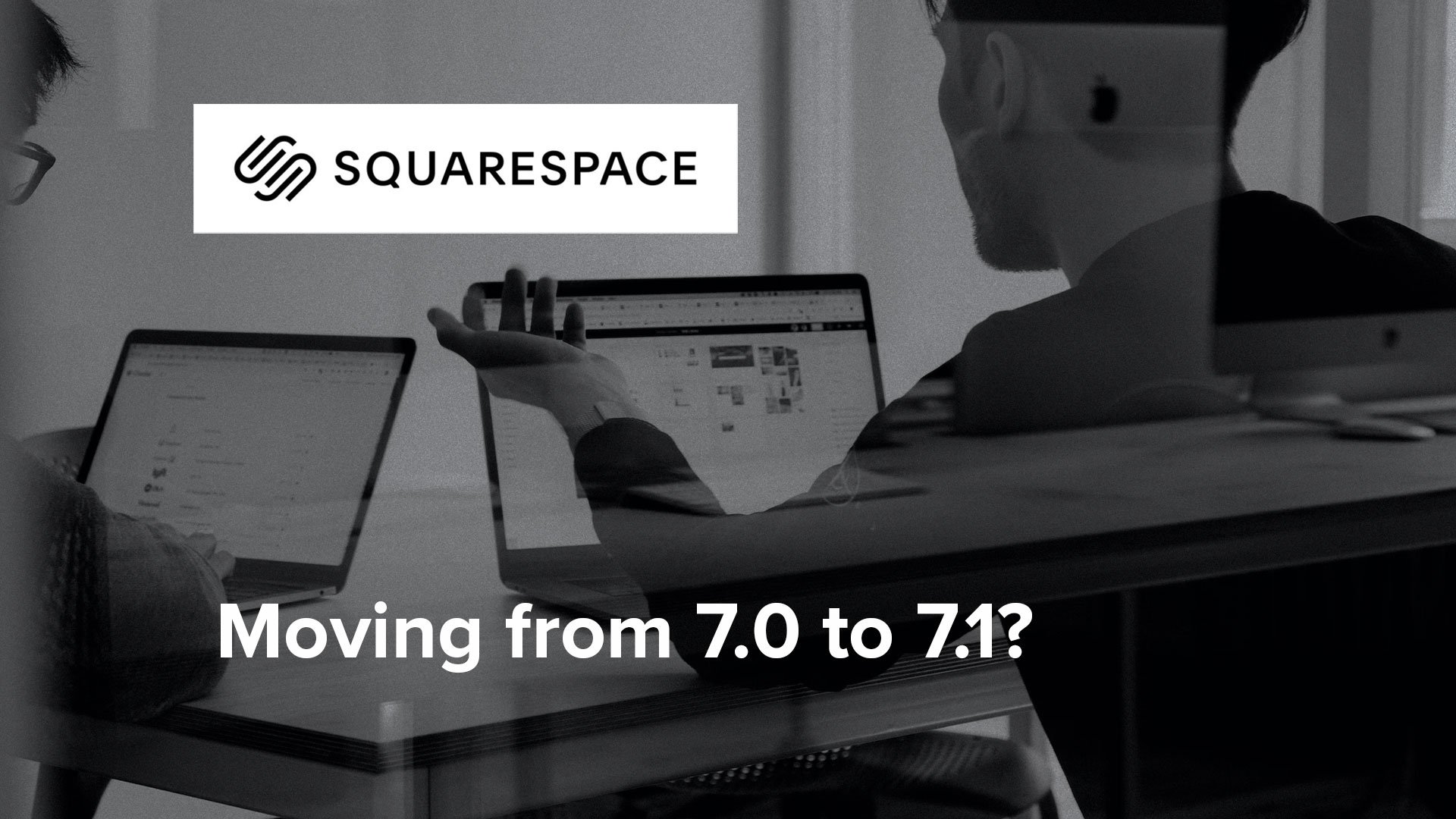




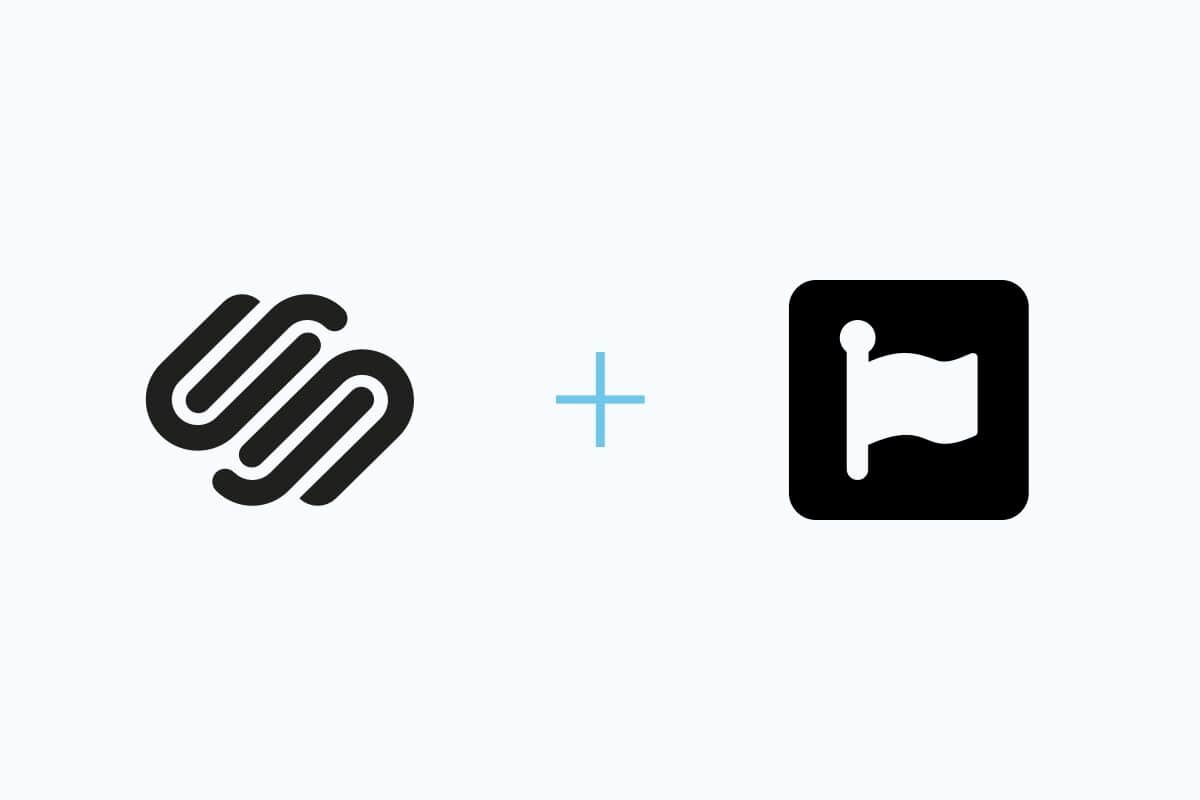







Squarespace is easy to use but there are still many benefits to hiring a professional web designer to build your website.